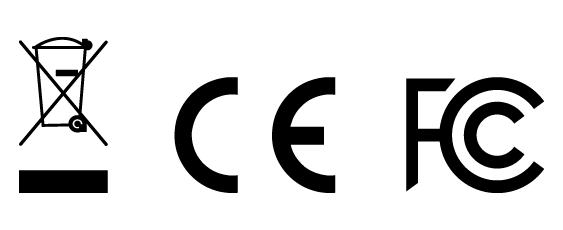Align Series Delay
User’s Guide
Introduction
The Align Delay brings a classic effect to acoustic musicians by optimizing the signal for high-fidelity instruments. By expanding the range of your sonic profile while underlining your primary acoustic sound, the Delay augments both rhythm and melody for a larger dimensional sound and feel. We’ve combined the most desirable qualities of both analog and digital circuitry to create the best possible sound with the convenient features of a modern platform.
Getting Started
Power the Delay with a 9V power supply or a 9V battery.
Plug your instrument into the input to activate the Delay (upper right hand side) and a cable into the ¼” output (upper left hand side).
Plug the ¼” cable into your amp, PA, or next pedal in the signal chain and experiment with the Delay.
Top Features
A. Tone
This is a simple control to help you alter the tone of the delay itself. It will not affect the tone of your instrument, only the tone of the delay. Turn the control clockwise for clear, digital-like repeats or counterclockwise for warm, analog-like repeats.
B. Division
This control sets the delay to a dotted eighth note of whatever the tempo is set to. Best used with the tap.
C. Instrument Input
The ¼” input is an unbalanced (mono), all-discrete input. Plugging into the input will activate the Delay, therefore, unplugging will turn the system off.
D. Time
This control sets the time between the original signal and the repeated signal. The max time is about one second. This control will override the tap when used.
E. Tap
This control allows you to manually set the delay tempo. Tap multiple times at the desired delay tempo. This control will override the time control when used.
F. Engage
Press the footswitch to engage the effects. When the light is on, all of the controls on the Delay are engaged. When the light is off, the whole pedal is true bypassed.
G. Repeats
This control determines the total number of repeats. Turn clockwise to increase the number of repeats.
H. ¼” Out
The ¼” output is an unbalanced, line level output. You can plug into any amp or device that has a ¼” input. We recommend running into any other LR Baggs Align pedals, DI’s, or the Synapse Personal PA System.
I. Delay
The delay control blends an affected delay signal with an unaffected instrument signal. When turned fully counterclockwise, no delay will affect the signal. Turn clockwise to add delay.
J. Tap Tempo Input
This jack allows for the connection of an external tap tempo footswitch or time control device to be used with the pedal.
Side View
A. DC Input
The DC power input is designed for a standard 2mm plug commonly used with effects pedals and “floorbox” products. Most power supplies or multi-power devices designed for musical products may be used. 9VDC recommended with a 12VDC maximum. Plugging in a power supply will activate the Delay.
Limited Warranty
L.R. Baggs warrants to the using purchaser that this product shall be free of defects in workmanship and materials under normal and proper use for a period of one year. If you experience problems with this product, please contact your dealer.
Register your Align Series Delay
Visit the Align Series Delay Product Page
Specifications
1/4” INPUT
Input Impedance: 2.2 Megohms
Preamp Gain: +0dB
Input Level: -25dBv to +4.0dBv (0.056Vrms to 1.591Vrms)
LINE OUTPUT
Output Level: +5.8dBv (1.945Vrms) Un-Balanced
Output Impedance: 220 Ohms
DELAY
Max Delay Time: 1.0 Second
POWER
DC Power Consumption: 450mW Max at 9V
DC Current Draw: 48mA
Voltage Range: 7.5VDC – 12VDC
Power Supply: 9VDC with 100mA minimum
*IMPORTANT: polarity Pos (+) on outside, Gnd (-) on center
9V Battery Life: 11 hours
Signal to Noise: 90dB, Unweighted
PHYSICAL CHARACTERISTICS
0.85 Lbs, 5” Length x 3.25” Width x 2” Depth
These specifications may change without notice.
This device complies with part 15 of the FCC Rules. Operation is subject to the following two conditions: (1) This device may not cause harmful interference, and (2) this device must accept any interference received, including interference that may cause undesired operation.